How to Download Instagram Videos to Your Device: A Step-by-Step Guide (2025)
Instagram is a treasure trove of viral videos, hilarious reels, and inspiring content. But what happens when you stumble upon a video you absolutely need to save? Unfortunately, Instagram doesn’t offer a built-in download option for most posts. Don’t worry—I’ve got you covered! In this guide, I’ll walk you through the easiest ways to download Instagram videos to your device, whether you’re using a phone or a computer. Let’s dive in!
Why Download Instagram Videos?
Before we get into the how, let’s talk about the why. Here are a few reasons you might want to save Instagram videos:
- Offline Viewing: Watch your favorite videos without needing an internet connection.
- Content Inspiration: Save videos for ideas to create your own viral content.
- Memories: Keep videos that resonate with you emotionally or personally.
- Sharing: Repost or share videos on other platforms (with proper credit, of course!).
How to Download Instagram Videos to Your Phone
1. Use Third-Party Apps
There are tons of apps designed specifically for downloading Instagram videos. Here’s how to use them:
- Step 1: Copy the link of the Instagram video you want to download.
- Step 2: Open a trusted third-party app (like InstaSave, Video Downloader for Instagram, or Repost for Instagram).
- Step 3: Paste the link into the app and hit download.
- Step 4: Save the video to your camera roll or gallery.
Pro Tip: Always read reviews and check permissions before downloading any app to ensure it’s safe and reliable.
2. Use Instagram’s Save Feature
If the video is a reel or post, you can save it directly within the Instagram app:
- Step 1: Tap the bookmark icon below the video.
- Step 2: Access your saved videos by going to your profile and clicking the three-line menu > Saved.
Note: This method only saves the video within Instagram, not to your device.
How to Download Instagram Videos on a Computer
1. Use Online Download Tools
Websites like ILoveinstadownloader, SaveFrom.net, or Ingrammer make it easy to download Instagram videos:
- Step 1: Copy the video link from Instagram.
- Step 2: Paste the link into the website’s download bar.
- Step 3: Click “Download” and save the video to your computer.
2. Browser Extensions
Extensions like “Instagram Video Downloader” for Chrome or Firefox can simplify the process:
- Step 1: Install the extension.
- Step 2: Navigate to the Instagram video you want to download.
- Step 3: Click the extension icon and download the video.
Important Things to Keep in Mind
- Respect Copyright: Only download videos for personal use or with the creator’s permission.
- Avoid Spammy Apps: Stick to trusted tools to protect your device from malware.
- Give Credit: If you repost a video, always tag the original creator.
Instagram Downloader Tool
Want to save Instagram videos to your phone or computer? I’ve got the ultimate guide for you! Learn how to download your favorite reels, posts, and stories in just a few clicks. Perfect for offline viewing or content inspiration. 💡📥
👉Use Tool Here: Instagram Video Downloader
#InstagramTips #VideoDownload #SocialMediaHacks
Conclusion
Downloading Instagram videos doesn’t have to be a headache. With the right tools and techniques, you can save your favorite content in no time. Whether you’re using a phone or a computer, this guide has everything you need to get started.
So, what are you waiting for? Go ahead and save that video you’ve been eyeing! And if you found this guide helpful, don’t forget to share it with your friends. 😊
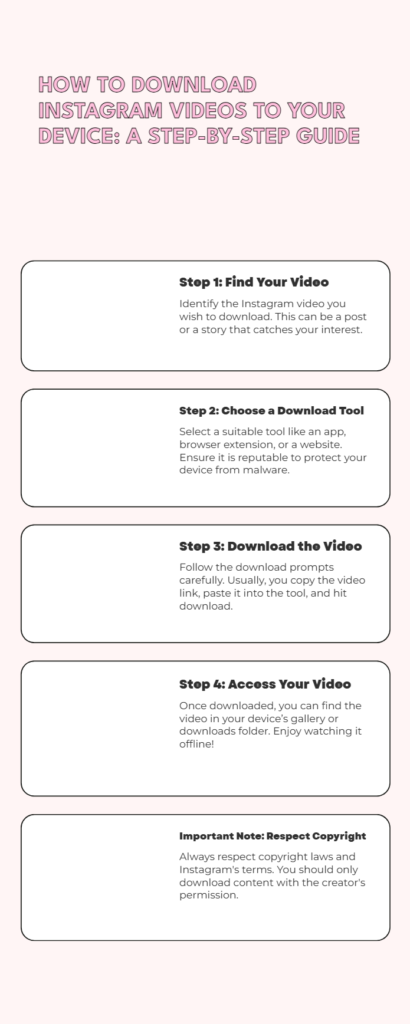
Disclaimer: This guide is intended for personal use only. Always respect the intellectual property rights of content creators and ensure you have proper permission before downloading or reposting any Instagram videos. The methods and tools mentioned are for educational purposes, and we are not responsible for any misuse or damage caused by third-party apps or websites. Use at your own discretion.